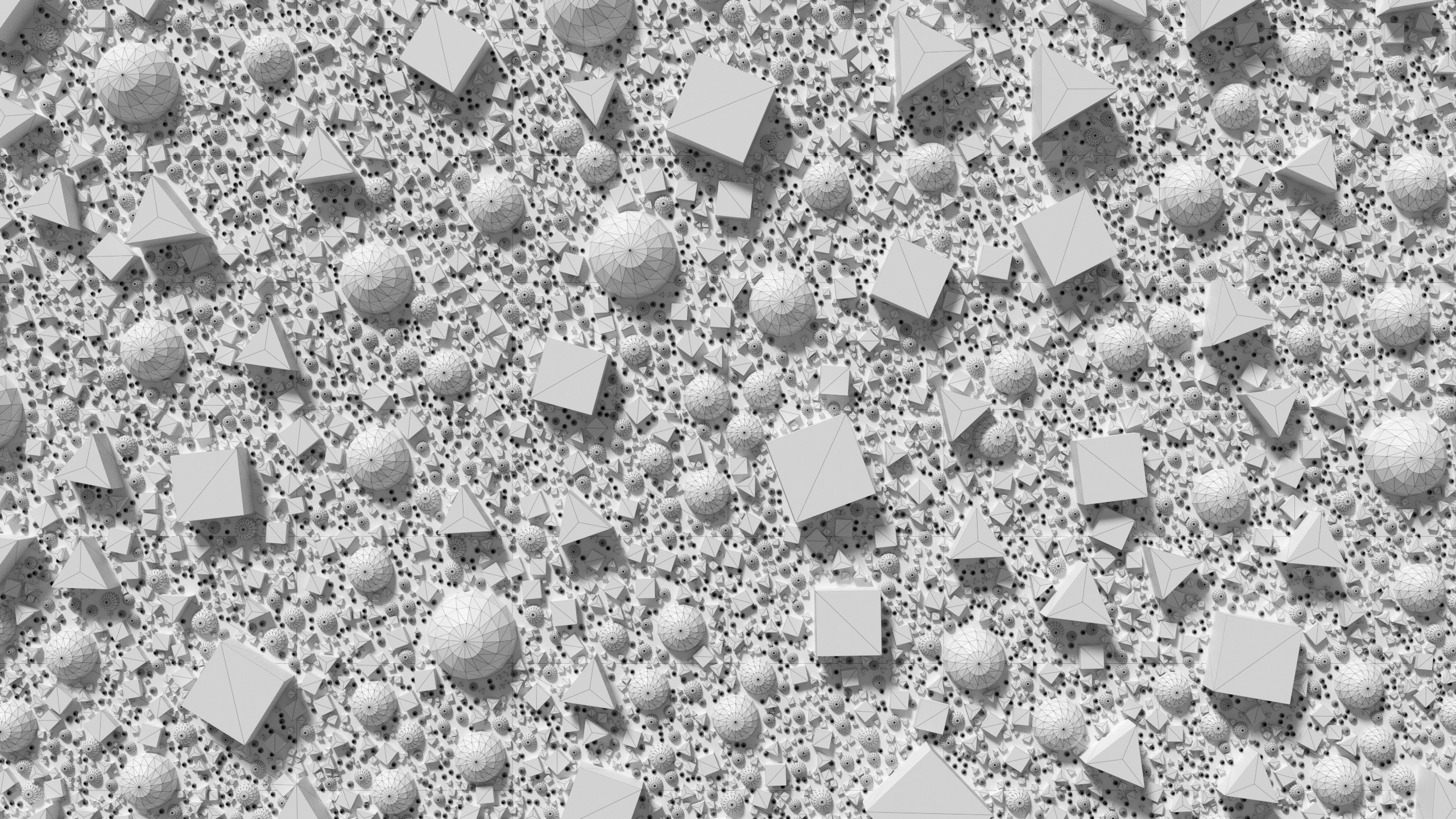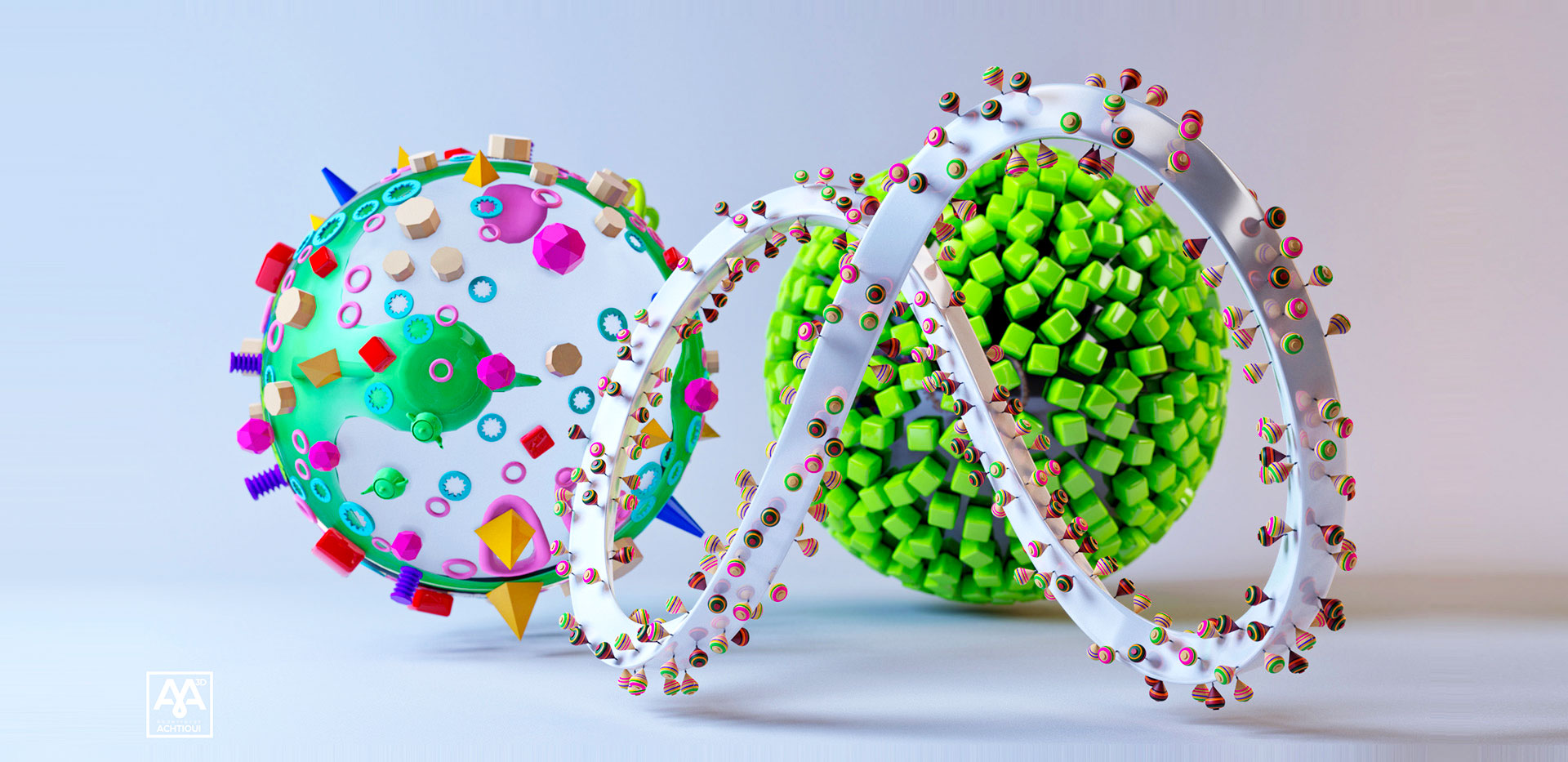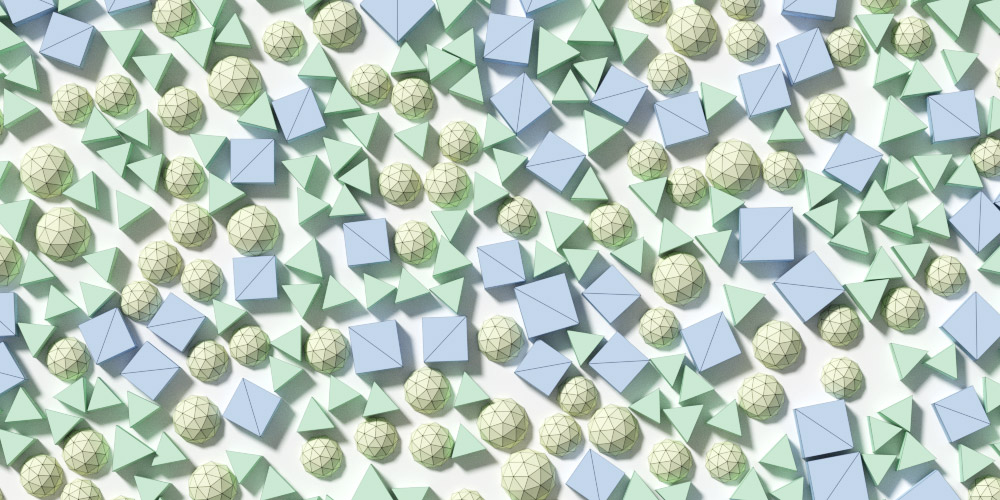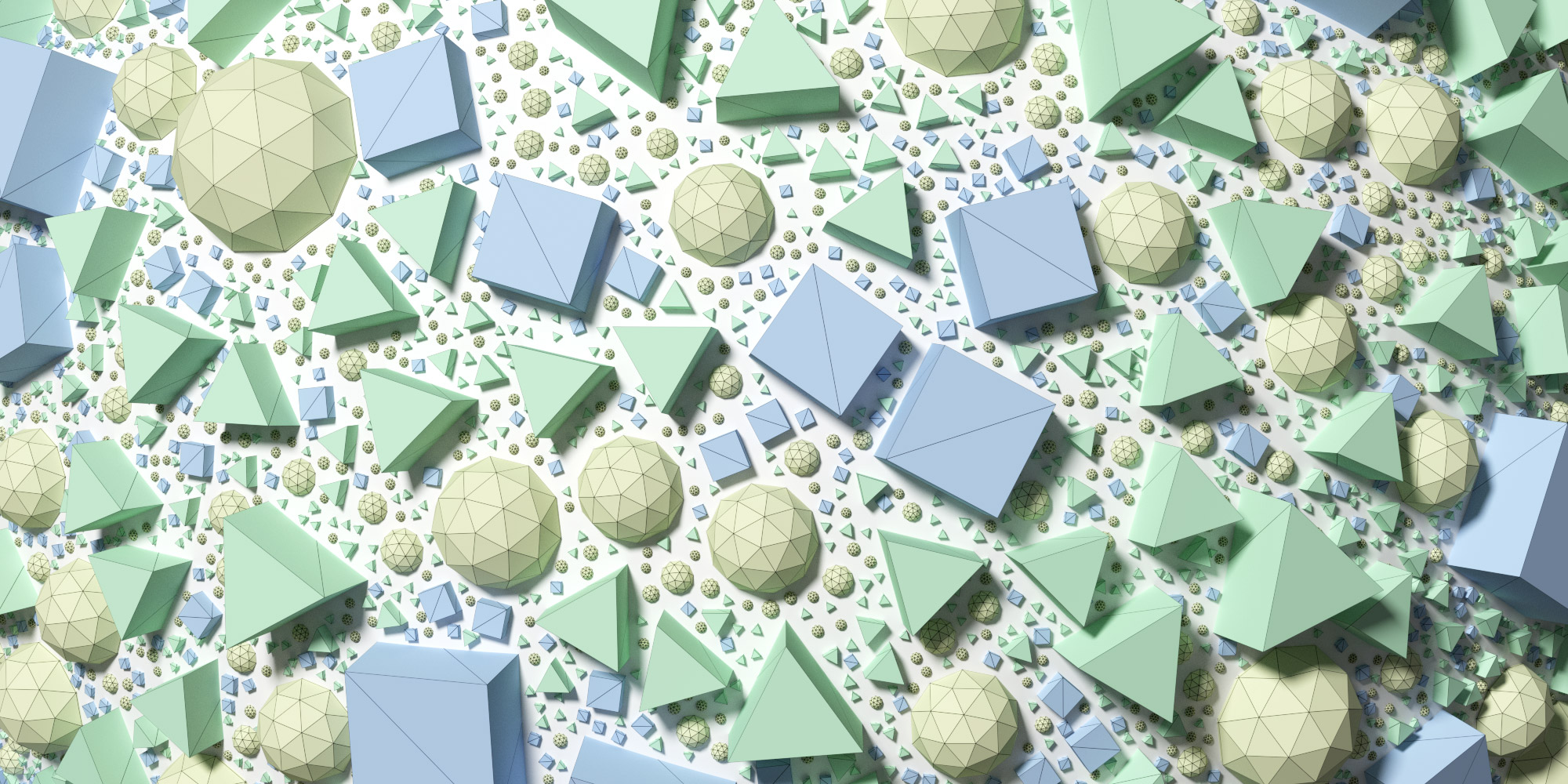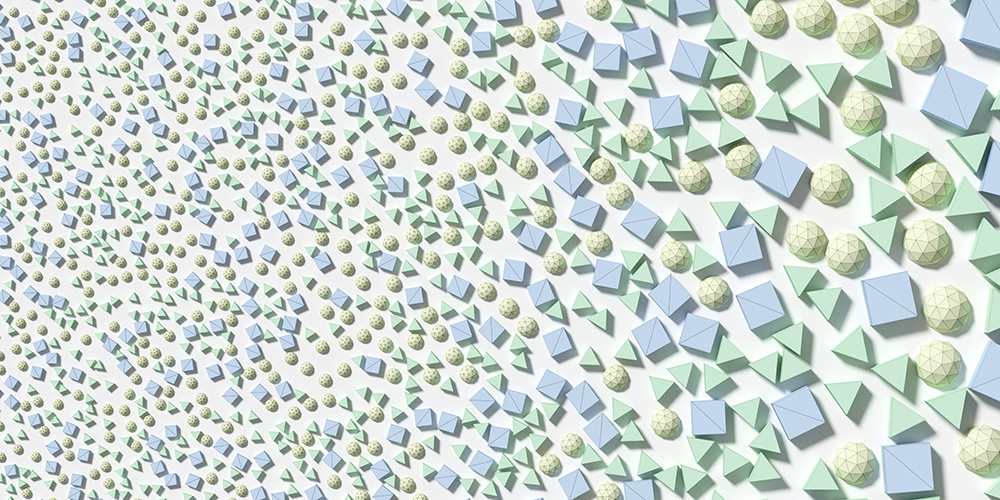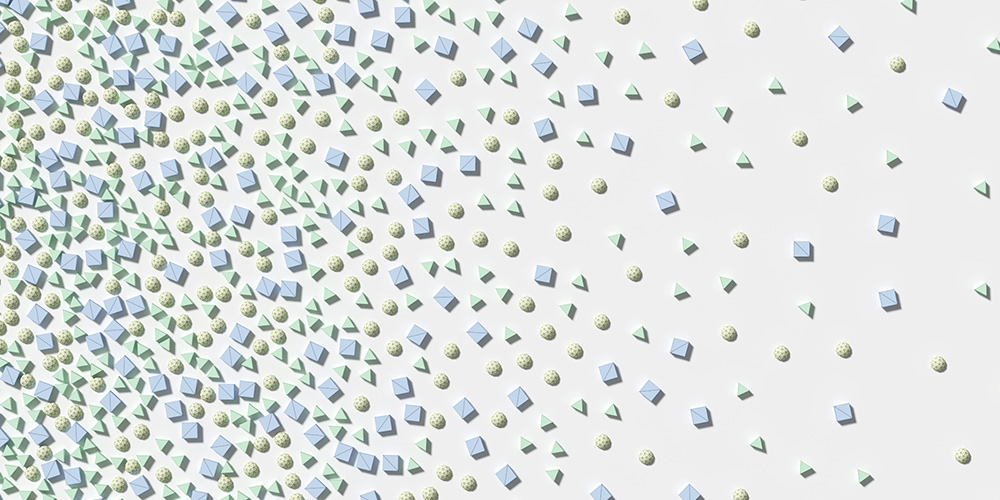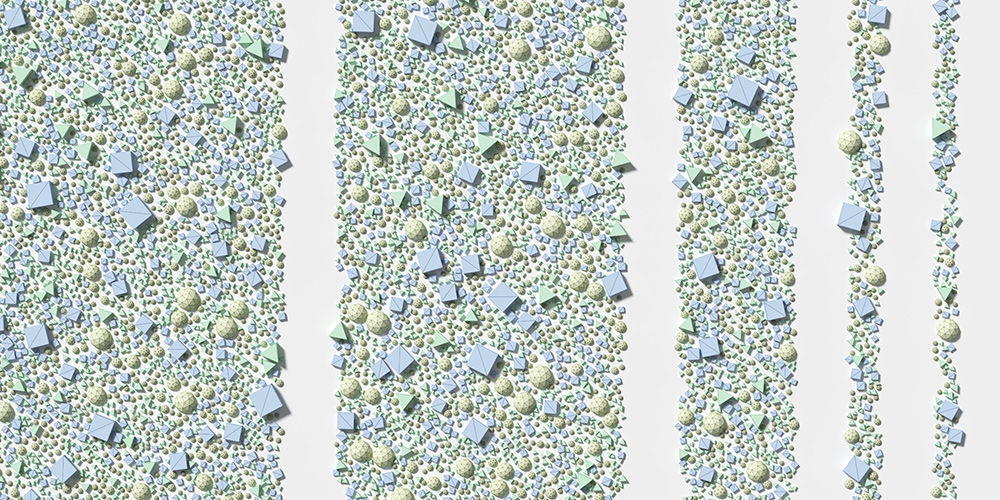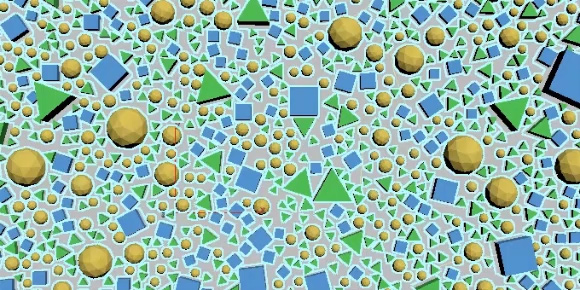features
Non-overlapping
Instances do not overlap with each other. Never, period.
One Generation at a time
Split your work to smaller pieces – instance objects in multiple generations.
Complete control
Use UV mapped black and white textures to control size and distance for each generation.
Edit result by hand
Remove the unwanted using simple editing tools and fill the space in a different way afterwards.
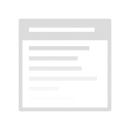
Preset Loading/Saving
Save your favourite settings as preset. Next time you choose your target, choose your preset, hit generate button and you are all set.

Scatter anything
Use any object from library or from your scene by layers or selections. Adjust probability of occurence for each of them.

Model approximation
Choose between faster circle or better convex hull approximation. Choose single-core to get the best possible fit or multi-core to get it done in seconds.
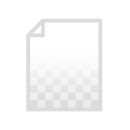
Supported render engines
Natively supported render engines: VRay and VRay Next more to come… Apart from that, you can convert to mesh or real instances and then use any render engine you want.